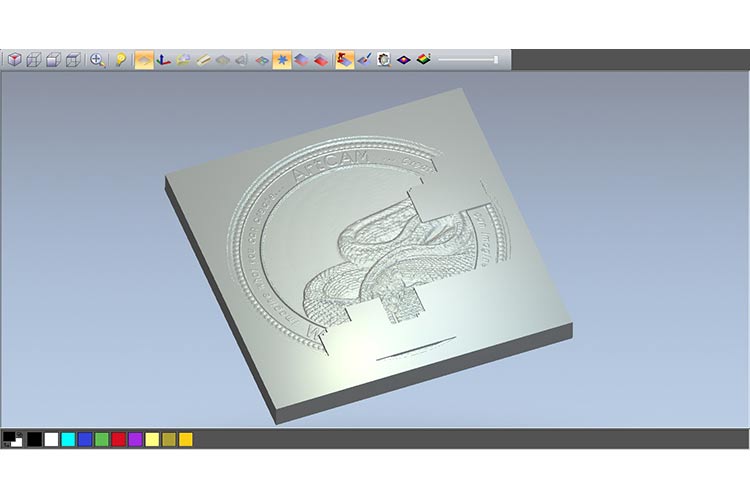The 2015 R2 version of Delcam’s ArtCAM Pro artistic CADCAM software features improvements in design and machining, including the ability to create support structures for 3D Printing, easier designing with vectors, more design options with real-time updating and faster machining simulations.
Unlike most other CADCAM systems, ArtCAM Pro is aimed at skilled artisans rather than engineers and requires much less knowledge of engineering or computing. It has been particularly successful in the signmaking, woodworking and engraving industries. In these areas and in other artistic applications, ArtCAM Pro allows users to increase productivity, improve quality and deliver new designs more quickly, by combining their craft skills and creativity with the power and precision of computer-aided manufacturing.
The main enhancement for the new version of ArtCAM Pro is the ability to create support structures for 3D Printing. Users can generate intelligent support structures, either manually or automatically, and can also use batch assembly for the printing of multiple items. 3D Printing offers ArtCAM users an alternative route to machining for the production of complex models.
ArtCAM users that design with vectors will benefit from two new options. Firstly, snap hints now appear to help in locating hard-to-find snap points within vectors when creating designs. Secondly, the thickness of vectors can be changed, in either the 2D or 3D view, making it easier to visualise the design.
Accuracy will also be helped by the addition of rulers in the 3D view to make it easier to create precise artwork and to position elements of the piece.
The ability to overlap and intersect reliefs has been enhanced with a new option to interactively blend the reliefs. This allows relief clipart to be pulled up or pushed down in the Z axis to give a better blend with another 3D design.
The range of modelling tools that operate in real time has been extended to include the ability to create smooth domed shapes or domes with a centreline ridge, and the option to make intricate weaves. Real-time operation makes it easier to create exactly the effect that is required and shortens design times.
The tools for assembly modelling have been improved by making it easier and quicker to drag or rotate elements of the assembly into position. It has also been made simpler to undo any changes.
The creation of complex designs by grouping relief layers together has also been made easier. For example, it is easier to combine the front and back of a miniature or a sculpture. In addition, relief slicing can now output the slices as DXF files, making laser cutting of tall items easier.
The main machining enhancement in the new release is significantly faster machining simulations thanks to a new algorithm that uses the specialist processor in modern graphics cards to calculate multiple operations simultaneously. This gives major benefits over standard multi-threading.
Another area of improvement is corner machining, where fillets can be added to vectors to allow more accurate machining of slots. In a related development, loops can be added for creating corners with knife cutting.
Finally, two new options are available in the 3D offset strategy. Firstly, it is now possible to spiral from the outside in or from the centre outwards. The strategy can reduce tool wear and give better surface finish. Secondly, on-surface links can be used. This reduces the number of plunge and retract moves and so saves machining time.